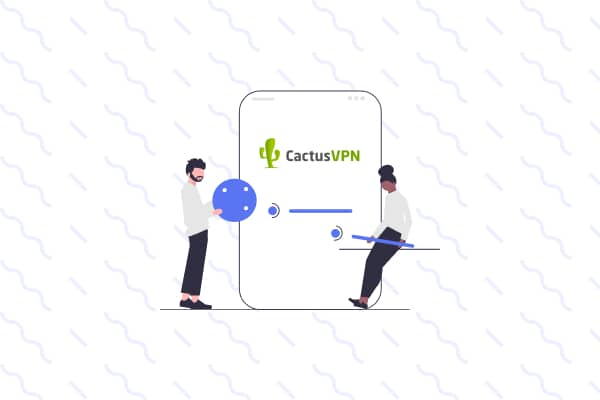Cactus VPN is a Maldova-based VPN service and works with a small number of only 39 servers. The service is not very popular, but some features stand out from Cactus VPN. For instance, it has a no-logging policy, unblocks more than 310 streaming websites, and even works in China.
Aside from the benefits, CactusVPN also has its downsides. The server speed is not the best, and you will face speed drops with distant servers. Moreover, the kill Switch is also not functional either. With these things in mind, we decided to review CactusVPN. We will examine the encryption, protocols, speed, and much more. Keep reading to find out more!
Who owns Cactus VPN?
Sergiu Candja is the founder and CEO of Cactus VPN; three friends started the company with the aim of running the service as a family. It was started in 2011, and by 2013 they started hiring more people to divide the workload. The VPN provider is strict about running the company as a small business where everyone is dealt with personably. They refused to merge offers from other companies and are running the VPN independently.
Is CactusVPN worth it?
VPNs can be very useful if used correctly. Not only are they privacy tools, but they can also help in streaming, torrenting, and gaming. A good VPN has high encryption, fast protocols, and is located in a safe jurisdiction. Searching for a VPN, CactusVPN caught our eyes; the VPN is a complete package with amazing features.
Although the VPN offers a set of unique features, we didn’t like some details of the service. The server’s fleet is very small, and thus, you cannot expect fast speed. Also, it is unable to bypass firewalls and lacks consistency. This review will look at all the features of CactusVPN while focusing on the security and reliability of the service;
- Online privacy: the VPN has AES-256-bit encryption that helps secure users’ data by changing it into ununderstandable codes.
- Jurisdiction: it is located in Moldova, a safe country and, fortunately, not alliance with five eyes.
- No-log policy: it follows a no-log policy, meaning it does not track your online activity or store your personal data.
- Streaming: the VPN is quite popular for its streaming features. It can unblock various streaming sites, including all major platforms like Netflix US.
- Torrenting and P2P: it supports P2P files and torrenting clients like Utorrent.
- Gaming: CactusVPN decreases ping time and offers fast speed for gaming.
- Tor Browser: the high security and privacy features help easily access the Tor Browser.
The aim of this review is to provide users with authentic information about CactusVPN. To investigate the service, we checked out various forums, read users’ experiences, and used the VPN for ourselves. Continue reading to learn more about CactusVPN.
Privacy and Security- Does Cactus VPN offer complete security?
CactusVPN offers robust security with advanced encryption and fast protocols. The VPN is known for its security and privacy features. Alongside a no-log policy, CactusVPN has various privacy features such as;
- Proxy servers: they help bypass geo-blocks and firewalls.
- Perfect forward secrecy (PFS): it works by changing your encryption key when you start a new internet session to prevent hacking.
- Split-tunneling: you can choose which data passes through encrypted tunnels and which passes through the regular network.
- Kill Switch: it works by masking your IP address to prevent IP leaks.
One major issue with CactusVPN is that the Kill Switch does not work with Windows and Android. Moreover, the proxy servers may bypass firewalls, but they are inconsistent with them. Moreover, what we disliked about the VPN was that it lacked dedicated IP and an ad-blocker feature. These two are must-have features in a VPN; all popular services offer these two features. However, as the service is cheaper than most VPNs, we can still work with it.
Jurisdiction- is it privacy-friendly?
Some countries have data retention laws or are allied with eyes intelligence. Whatever user data they have in their servers can be compromised anytime. We have seen many services located in regions with data retention laws, and when this happens, their no-log policy also becomes doubtful.
One good feature of CactusVPN is that it is based in Moldova, a privacy-friendly country. Moreover, it has no alliance with eyes intelligence, so users don’t have to worry about compromised data. Moldova is a safe jurisdiction, and CactusVPN has been performing its services there since 2011.
Log policy.
CactusVPN has a no-log policy. It promises not to log your personal data, IP address, and internet traffic. However, remember that no VPN has zero-logging; if it claims to have a zero-log policy, it’s simply impossible. A VPN needs to store some information about its users for privacy reasons.
We went through CactusVPN’s privacy policy, and the service claimed that they do not store any of the following information;
- IP addresses.
- Traffic logs.
- Connection timestamps.
- Used bandwidth.
- Session duration information.
The information the VPN keeps includes emails, payment methods, etc. We couldn’t find much about what the service stores, but it certainly respects its user’s privacy.
Past Records.
The VPN is a secure service, which can be assured as it has never been involved. It holds a clear record of providing security to its users. While some VPNs had their servers compromised at least once but surprisingly, CactusVPN has never become a victim of these attacks.
What encryption does it use?
Encryption is an important pursuit of a VPN; if the VPN has weak encryption keys, hackers can easily crack it. However, advanced encryption will make it harder for hackers and third parties to decipher the data.
Fortunately, CactusVPN uses Robust AES-256-bit encryption, among the strongest ciphers. The military, industries, and the government use this encryption. It will prevent hackers and ISP from monitoring your data and help prevent issues like ISP throttling.
VPN protocols.
VPNs use tunneling protocols, and they decide how the data will travel through the network. A VPN protocol determines the speed and security of your network. CactusVPN offers the following protocols;
- OpenVPN: users can choose from UDP and TCP. The UDP is faster than TCP, while the latter is more secure.
- SSTP: it improves security and connection speed.
- L2TP: it is a secure protocol and offers reliable speed.
- PPTP: Point-to-Point Tunneling Protocol offers fast speed and is compatible with Windows.
- IKEv2: it’s good for mobile use and helps build connections using cellular data.
- WireGuard: it offers fast speed and robust security. Also, it is very lightweight and among the best VPN protocols.
These protocols can be used precisely for different purposes. The VPN uses AES-256-bit encryption for almost all protocols for robust security.
Cactus VPN for streaming.
When it comes to streaming, we have to face various issues. From ISP throttling to bandwidth restrictions, there are always some hindrances. For interruption-free streaming, many have started to use VPNs, including us. We tried CactusVPN for streaming which claims to unblock more than 300 streaming services. First, we’ll look at the streaming features offered by CactusVPN;
- Prevents ISP throttling: the AES encryption prevents ISP throttling by masking your IP.
- Smart DNS: it helps unblock streaming sites by bypassing geo-blocks.
- Kill Switch: it works by masking your IP address to prevent IP leaks.
- Netflix: only unblocked by using Smart DNS service. Libraries unblocked: the US, the UK, and Australia.
- Amazon Prime Video: only unblocked by using Smart DNS service.
- Hulu: only unblocked by using Smart DNS service.
- BBCiPlayer: blocked.
- HBO max: blocked.
- Disney+: blocked.
To test out the tall claims of CactusVPN, we tried unblocking major streaming sites with it, and this is what we found out;
Unblocking Netflix with CactusVPN Smart DNS
Netflix is a well-known streaming site offering movies, TV shows, documentaries, and more. It is available in most countries, but each region has different content libraries. And you cannot access other content libraries due to geo-blocks. So, geo-restrictions will block you from accessing the site if you want to watch a US-based show while in the UK.
We used CactusVPN to unblock the Netflix US library, but it initially didn’t work. The regular servers are not capable of bypassing geo-blocks. We had to use the smart DNS, and finally, it bypassed the geo-blocks. The Kill Switch was a helpful tool and prevented IP leaks. Moreover, the speed was good, and it didn’t take CactusVPN to unblock Netflix. However, remember that your data will not be protected while accessing streaming sites, as Smart DNS does not encrypt your data.
How to set up CactusVPN for Netflix;
- Install and launch the CactusVPN app.
- Register yourself and create an account.
- Enable the Kill Switch from the settings.
- Enable the Smart DNS service to unblock geo-restrictions.
- Choose a server of the region you want to access Netflix from.
- Open the Netflix app and Start streaming!
Users must have a Netflix subscription to unblock the site.
Unblocking Amazon Prime Video with CactusVPN
Amazon Prime has different content libraries for different regions. CactusVPN worked smoothly with Amazon Prime Video; we had to use the Smart DNS service as we did with Netflix. You must know that the VPN servers do not support streaming, and only the Smart DNS feature can unblock sites.
The speed wasn’t impressive, and the video lagged a few times while streaming. However, the picture quality was good, and the Kill Switch didn’t affect the speed very much. It’s safe to say that CcatusVPN is a good option for streaming, but one drawback is that your data remains unprotected as the Smart DNS is not n encryption tool.
How to set up CactusVPN for Amazon Prime Video;
- Install and launch the CactusVPN app.
- Register yourself and create an account.
- Enable the Kill Switch from the settings.
- Enable the Smart DNS service to unblock geo-restrictions.
- Open the Amazon Prime Video site.
- Start streaming!
Users must have a BBC iPlayer subscription to unblock the site.
Can CactusVPN unblock Hulu?
Hulu is a US-based streaming site, and people abroad cannot access the site. However, CactusVPN easily unblocked Hulu outside the US. The Smart DNS is a pretty effective feature, and within minutes, it bypassed all geo-blocks.
We recommend using the Kill Switch to prevent IP leaks; it will slow your streaming speed and protect your privacy. Moreover, the video was HD quality, and there were no lags. Although, it would’ve been a delight if the regular servers also worked with streaming; this way, users could enjoy privacy and stream together.
How to set up CactusVPN for Hulu;
- Install and launch the CactusVPN app.
- Register yourself and create an account.
- Enable the Kill Switch from the settings.
- Enable the Smart DNS service to unblock geo-restrictions.
- Open the Hulu site.
- Start streaming!
Now you can stream all your favorite shows with ease.
How to enable Smart DNS.
It is easy to enable Smart DNS on your device; follow these steps;
- Go to your device’s network settings.
- Look for where you can add/change DNS addresses.
- Enter CactusVPN DNS addresses.
- The DNS address is on CactusVPN’s website in Settings -> DNS Servers in Your Account.
- Now, Save the changes and restart your device.
You are good to go now!
Is CactusVPN suitable for Torrenting?
Torrenting with a VPN is safe as the VPN encrypts your data and prevents ISP from monitoring your activities. In some countries, users are penalized for torrenting; VPNs are very helpful in preventing this. CactusVPN is a good choice for torrenting and offers P2P servers and more features, such as;
- Specialized P2P servers: these servers support P2P sharing and file downloads.
- Split tunneling: It helps maintain privacy by only sending specific traffic through the VPN while the rest travels through the regular network.
- List of P2P servers: Netherlands, Germany, Switzerland, Malaysia, Spain, Latvia, and Romania.
- DNS leak protection: Windows and macOS have built-in DNS leak feature to maintain privacy while torrenting.
We set up torrent by logging in to our account and enabling the Kill Switch and Split tunneling features for security. After that, we connected to a P2P server in Germany. As only a few servers work with torrenting, the speed is not very high. If you have located far away from these servers, the speed decreases.
Overall, it was a good experience that the Kill Switch and Split Tunneling features helped maintain security while streaming. However, it is not the best streaming choice; other VPNs offer a much better server fleet and faster speed.
Is CactusVPN a good choice for gamers?
We used CactusVPN while gaming to determine if it’s a good choice for gamers. The speed was good but not the fastest as there weren’t many servers. We used the WireGuard protocol, and it definitely increased the speed. Moreover, there was no ISP throttling, and the Split Tunneling features helped maintain security. Here is what the VPN offers for gaming;
- VPN protocols: Fast protocols help in offering fast speeds and lowers ping time.
- DDOS attack shield: It prevents attacks by hiding your internet traffic.
- Split tunneling: With this feature, you can choose what data travels through encrypted tunnels and which travels on the open network.
We connected to the VPN, selected a nearby server, and then chose the WreGuard protocol. The speed was fast, and it also prevented DDOS attacks. Although there were a few lags while gaming, they weren’t too annoying. In short, CactusVPN is a reliable option for gaming but do not expect super fast speed.
Cactus VPN support with Tor.
Tor is not a safe browser; there are risks of IP leaks, DNS leaks, data breaches, etc. using a VPN can prevent these issues; CactusVPN offers robust encryption, fast tunneling protocols, and security features such as;
- Split tunneling: It helps maintain privacy by only sending specific traffic through the VPN while the rest travels through the regular network.
- Kill Switch: it works by masking your IP address to prevent IP leaks.
- Robust encryption: AES encryption helps keep your data secure and prevents your ISP from monitoring your activities.
- DNS leaks Protection: it prevents DNS leaks while browsing.
CactusVPN is indeed a good choice for the Tor browser! We used the Tor over VPN method for more security; undoubtedly, the VPN kept us secure the whole time. There were no lags, and we could easily browse without worrying about our privacy.
Pricing and Money back guarantee.
CactusVPN offers the following payment plans;
| Plan | Pricing |
|---|---|
| 1-month plan | $9.99 |
| 3-month plan | $23.99 |
| 1-year | $69.99 |
| 2-years | $94.99 |
With every plan, users get a 30-day money-back guarantee, and it also has a 3-day free trial. It accepts these payment methods;
- PayPal
- Credit card (Visa, MasterCard, Discover, American Express)
- Bitcoin & Altcoins
- Webmoney
- Union Pay
- Alipay
- Local payment options (Przelewy24, iDeal, Boleto Bancario, etc.
A good thing about CactusVPN is that all plans have the same features. Users get Smart DNS, P2P servers, and Kill Switch with all subscription plans.
CactusVPN Customer Service.
The VPN offers various ways to contact customer service, each efficient in its own way.
- Set-up tutorials: it has tutorials on setting up the VPN on various devices like Windows, macOS, iOS, Android, Android TVAmazon, Fire TV, Chrome, and Firefox.
- FAQ section: it has all the asked questions about Smart DNS, security features, etc.
- Ticketing system: you can send a ticket email to customer support regarding your query.
- Learning center: a guide about VPNs and Smart DNS for beginners.
- Live Chat: you can live chat with customer support, but it is not available 24/7 and is also unable to be on weekends.
We weren’t impressed by the customer support, as there is no call service, and the Live Chat is also available for only 16 hours a day. Other VPNs offer much better customer support with 24/7 availability.
Pros and cons of CactusVPN
Here is a short review of CactusVPN; we have listed the pros and cons of the VPN.
| Pros | Cons |
|---|---|
| It offers military-level AES-256-bit encryption for maximum security. | Live chat support is not available 24/7. |
| It has fast protocols like WireGuard and OpenVPN. | The server network is very less in numbers. |
| The VPN provides P2P servers for torrenting. | It is quite expensive compared to other VPNs. |
| The Smart DNS features help in bypassing geo-blocks and access streaming sites. | The Smart DNS and VPN work separately. |
| It prevents ISP throttling and provides unlimited bandwidth. | Only nine servers are optimized for torrenting. |
| CactusVPN works in China, also. | The logging policy is not audited. |
| It has unlimited device connections. | There are no dedicated IPs. |
| The split tunneling features maintain privacy by selectively encrypting data. | |
| It has a no-log policy. | |
| You can pay anonymously through Bitcoin. |
Final Words.
CactusVPN is a good service with a small server network and security features. The service offers unlimited device connections and P2P servers. However, the Smart DNS and VPN work separately, which is a bummer. But it can unblock services like Netflix US and Amazon Prime Videos. Moreover, it supports torrenting and works in China as well.
Besides, the VPN has a no-log policy and is based in the safe jurisdiction of Moldova. The prices are high, and considering the small number of servers and limited features, it is a good choice for beginners. However, better VPN services are available at the same and lower prices, offering better features.
FAQS
It has AES-256-bit encryption and follows a no-log policy. The VPN has DNS leak protection and Kill Switch, which help maintain security.
Yes, CactusVPN can easily unblock Netflix, including Netflix US. You must switch to the Smart DNS service, which will easily unblock Netflix.
It will slow down speed a little, but you would barely feel the difference.
It has more than 30 servers in different countries, including the USA, Canada, Brazil, UK, Netherlands, Germany, Switzerland, Spain, Latvia, Romania, Italy, Portugal, France, Poland, Russia, Sweden, South Korea, Australia, Japan, Singapore, India, and Malaysia.
It offers four subscription plans. The one-month plan is $9.99 only.
Yes, it is legal to use a Smart DNS; it is a privacy tool and protects your DNS address. Moreover, it also helps in bypassing geo-blocks.