‘You seem to be using an unblocker or proxy.’
You are ready to Enjoy “Real Steel” on Netflix from your England Hotel after traveling from the US for Business purposes. You have set-up your free VPN, Login into your Netflix account to view some US-based Netflix Library, and boom! Everything stops. The screen turns Black, and an error message shows up.
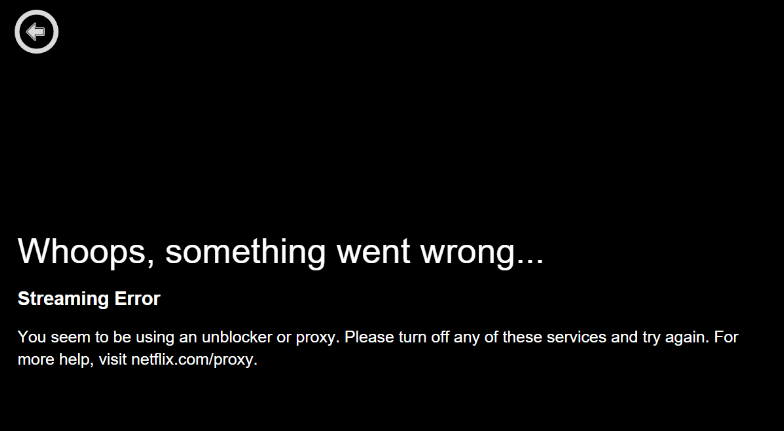
‘You seem to be using an unblocker or proxy. Please turn off any of those services and try again.’
Netflix Error M7111-1331-5059
This error means that Netflix has figured out that you are trying some unprofessional ways to access international content libraries. This error is to prevent you from accessing specific country-based content by using a VPN or a Proxy server which have been blacklisted by Netflix.
But you don’t need to worry about this error anymore. We will tell you why this error shows up and bypassing it in a few easy steps.
Why this error shows up?
When you are trying to access content that is strictly exclusive to only one country, by the help of a free VPN or a proxy server, that cannot bypass Netflix’s anti-unblocking detection, or Netflix has already blacklisted that IP Address.
It is not an uncommon error that you might face. Netflix is known to ban a wide range of VPN IP Addresses in a single wave.
Netflix usually pops this error cause of one of these two reasons:
- Your VPN does not have the resources to bypass Netflix restrictions.
- The VPN you are using is already on the Netflix blacklist.
For the last three years, Netflix has imposed a pretty stringent policy against the use of VPNs that subvert the geo-restrictions put in place.
How to fix this Error?
It is a streaming error caused by Netflix detecting the use of a VPN or a proxy server.
There are some best VPN Services for Netflix in this world that can unblock a specific country’s exclusive content for you. Still, due to Netflix’s rage against the use of VPNs, many paid VPNs had also seen their IP’s blocked when it came to bypassing geolocation on Netflix. So the next time you face Netflix proxy error, you can check out these excellent VPN’s:
NordVPN
NordVPN is one of the best and top-selling VPN’s to date. There are several reasons because of which it stays on top of other VPNs.
- Most servers worldwide: NordVPN gives you a choice from 5,000 servers spread across 59 different countries, making it one of the largest VPN Server Networks.
- Up-Time and Service Support: NordVPN provides up to 99.9% of uptime while streaming your favorite Netflix Series. Even if you are facing issues related to NordVPN, their customer support is available 24/7.
- Proprietary SmartPlay Technology: Every time you are streaming different content on Netflix. NordVPN will pick up the right server by itself according to your needs. Like if you were watching a US Exclusive TV Series and in between your favorite episode aired on japans Netflix and you switch in between those two. NordVPN will switch its server according to your streaming Profile.
- Privacy: NordVPN uses 256-bit AES Encryption, Kill Switch, and DNS leak protection, ensuring your data protection with a no-log policy.
- Updating of Servers: NordVPN regularly updates their servers and adds the new servers to their already 5,200+ servers list. This constant update keeps their servers safe from being targeted by Netflix’s rage against the use of VPNs on their platform.
ExpressVPN
ExpressVPN stands toe to toe with NordVPN; both offer the best VPN services with almost the same features.
- Works with Six of the biggest Netflix Catalogs: With over 3,000+ servers in 94 different locations. ExpressVPN allows users to switch between any country without any hassle.
- Incredible Speed: Netflix allows the user’s to switch between different locations without compromising their bandwidth, which helps you watch Netflix in High Definition.
- Massive Network to counter Netflix blocks: Having an enormous network of ever-updating servers with 24/7 customer support helps find a server for your desired Netflix Library.
- Split Tunneling feature: Paying a Dollar more than NordVPN allows you to utilize this feature. Almost all the elements are the same for NordVPN, but the split tunneling in ExpressVPN enables the user to use Netflix on a US Based IP Address whereas, the whole device can be on your local network.
Surfshark VPN
Surfshark offers a stable streaming service with servers distributed over 62+ different, offering almost the same features as the top VPN competitors.
- No Connection Limit: Surf Shark offers no connection limit; you can connect as many devices as you want and stream different country exclusive content on each device.
- Split Tunneling: With no connection limit, you can activate the split tunneling feature and surf the web on different devices using your local IP address, and the IP Address Surfshark provides you.
- Supported Devices: MacOS, Windows, Linux, Android, and IOS are among the support devices. Also, Surfshark extends their support for the routers as well, but you have to install it on the router manually.
- Addition Of Servers: the frequent updating and expansion of servers help get around Netflix’s geolocation restrictions.
Why Does Netflix block my VPN’s IP Address?
Put merely, Netflix does not want you to view different country’s exclusive content.
Due to copyright laws and licensing deals, Netflix content is not the same in every country. Some words are banned in Japan’s Netflix, while you can hear them in any other countries account.
Netflix caught that early on that some users were using VPN’s and Proxy servers to bypass geo-restrictions, which doesn’t fit well with their licensing partners. Currently, they are blocking all the IP Address and Proxy servers so that people can not use piracy to get their hands on different country based content.
Can I use a free VPN to stream on Netflix?
Netflix has currently blocked a handful of VPN IP Addresses, among which most of them were free VPNs.
Free VPNs don’t provide stable streaming connectivity. Your stream would buffer a lot, and nowadays, free VPNs disconnect after an hour without any notice, and a sudden change in IP address can make Netflix Suspicious, and your account can be banned.
Our Advice, Go for a Paid VPN Service mentioned Above, which will ensure that it provides better streaming connectivity. A paid VPN hides your IP Address even if the VPN disconnects due to internet issues.
You can try using TunnelBear VPN or ProtonVPN; both have their share of flaws, including a 7-day IP ban period or a limit of 1000MB bandwidth limit.
Why Does Netflix say ‘unblocker’ or ‘Proxy’ but not VPN?
Netflix has never explained why they have never used the word ‘VPN’ in their errors. Maybe it’s because VPNs are generally associated with privacy and security. Whereas ‘Proxy Servers’ and ‘Unblockers’ are mainly used to bypass restrictions.
Using the VPN mentioned above, you can easily glide past Netflix’s geo-location to stream different catalogs worldwide, as they stop Netflix from viewing your location, DNS Address, and other private data.
Can I connect to a VPN and still watch my Local Netflix?
Yes, but only with a VPN that has split tunneling or white-listing feature available.
These features allow you to control the routing of your applications through your VPN connection. Like which application do you want to be on your local IP Address, and which application do you want to use on the VPN’s IP Address. So while using UK IP Address with your VPN, you can still watch the US catalog on Netflix at home by ensuring that your VPN doesn’t control your Netflix’s IP Address.
Why Netflix works Better with a VPN?
Netflix offers different catalogs depending on your geolocation. You can not get access to Netflix’s US Exclusive content even if you live in the UK. The Netflix US account catalog is more extensive than any other country, whereas we all have paid the same amount of subscription charges.
We use one of the VPN’s mentioned above to get over this unfairness by Netflix. Using a Paid VPN Service, we can view content from the USA, UK, Japan, France, Germany, Canada, and other countries. As it gets frustrating, I can’t watch my favorite TV Series because it’s exclusive to Netflix’s US Catalog, and for that, I have to use a VPN. In contrast, some who purchased the same Netflix account from the US, paying the same subscription fee that I have paid, have access to a much extensive Netflix Catalog.